Plinky / Plinky+ firmware
Plinky and Plinky+ are firmware compatible. Plinky+ needs version 0.B2 or higher.
Latest STABLE firmware
The latest stable firmware version is 0.B3 released on 2025-08-19.
"Update for Plinky and Plinky+ - Fixes timbre change when holding Shift while seq is playing. Fixes audio preview when editing slice markers in sample edit. Fixes oscillator spread when playing MIDI. Thank you RJ! For Plinky+, Logo on boot and tweaks in Calibration mode. This is the release version initially shipping with Plinky+."
Download STABLE firmwareLatest BETA firmware
The latest beta firmware version is 0.B4 released on 2025-08-19.
"Removes the soldering check for front panels. Panels now come presoldered and the check occasionally produced false positives."
Download BETA firmwarePlinky – Firmware install instructions
Installing the firmware takes only a few moments:
- Unplug all cables from Plinky
- Connect a USB cable to your Plinky
- Do not power from Eurorack at the same time, and use only one USB port
- Hold down the encoder (rightmost knob), and plug the USB cable into your computer
Plinky will show up as a drive and you should see the "tunnel of lights" effect on Plinky's LEDs.
- Drag and drop
CURRENT.uf2to the drive. Make sure the file is calledCURRENT.uf2- do not rename. - While flashing, the LEDs will flicker. This is normal.
- To finish, just click the encoder again. Plinky will boot up and you should see the correct version number.

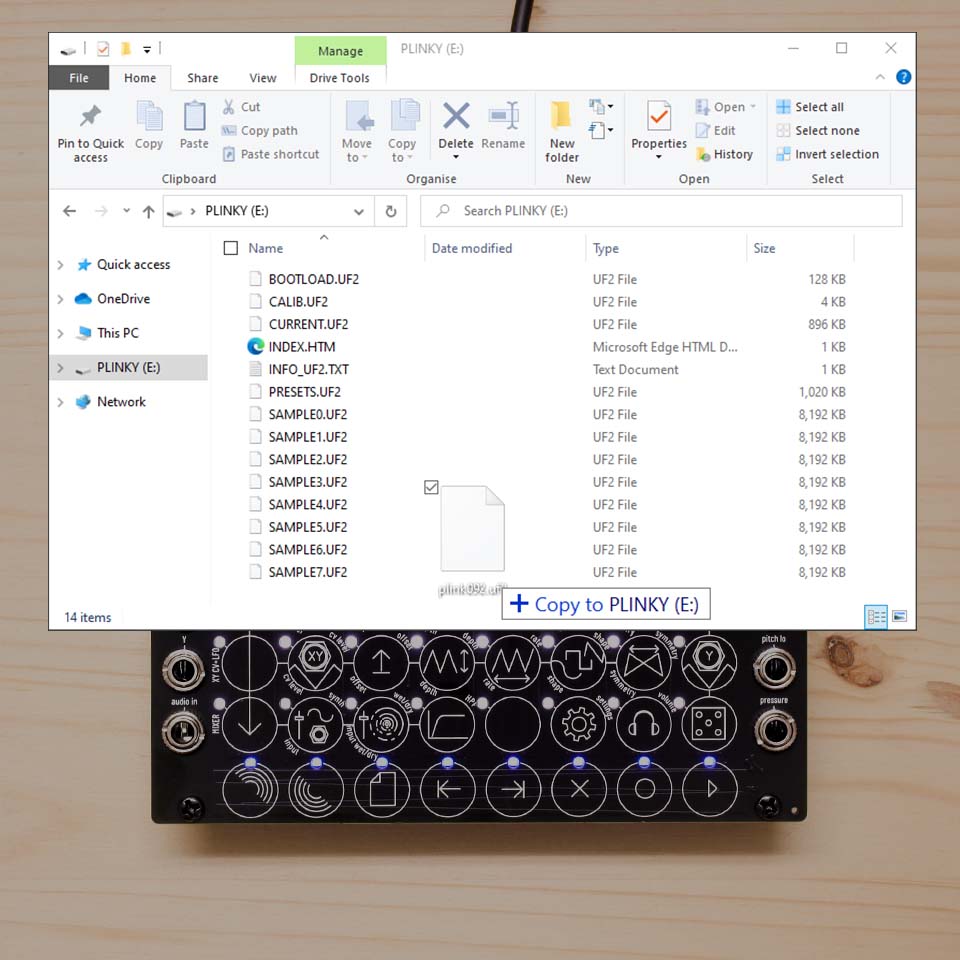
Plinky+ – Firmware install instructions
Plinky and Plinky+ are firmware compatible. Plinky+ needs version 0.B2 or higher.
- Unplug all cables from Plinky+
- With Plinky+ powered off, connect Plinky+ to a power source (PC or Mac USB port, or USB power adapter)
- Hold down the Encoder, and with it held down, press the on/off button to turn Plinky+ on
- The screen remains blank, and you’ll see a tunnel of flashing LEDs
- Plinky should show up on your PC as a USB Drive
- Drag and drop the
CURRENT.uf2file onto the Plinky USB Drive

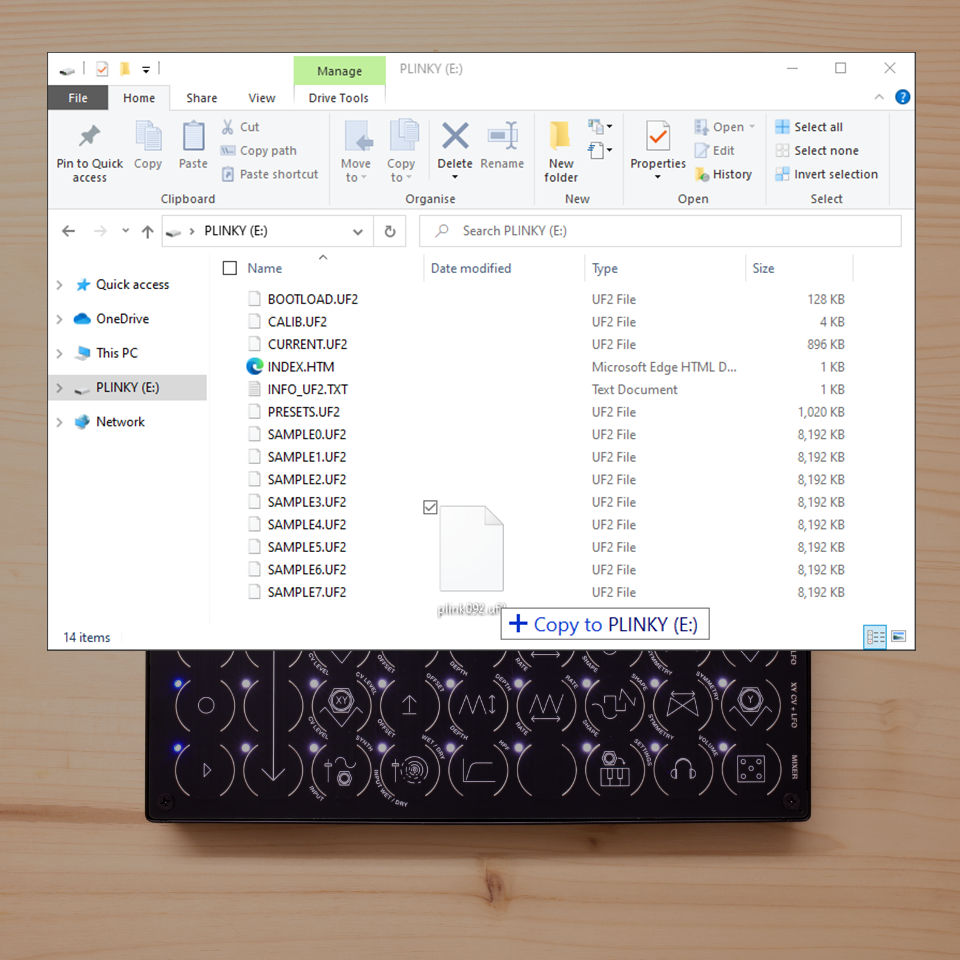
USB drive not showing up?
- Make sure your cable can transmit data. Try another cable.
- Mac M1 / M2 users on MacOS 14 follow these steps. Then upgrade to Firmware 0.A7 or higher.
- Linux users follow these steps. Then upgrade to Firmware 0.A7 or higher.
No tunnel of lights (DIY Plinky)?
- Double check that all 5 Encoder pins are soldered. The side with 2 pins is the switch for the "click".
History
0.B2 (2025-05-21)
Adds support for Plinky+ and includes various general improvements and fixes. For a detailed description of all changes, read the release notes on Plinky's github. https://github.com/plinkysynth/plinky_public/blob/main/release_notes.md
0.B0 (2025-02-17)
Fixes for Midi, Sequencing, Latch behaviour, CV Gate and voice allocation, contributed by RJ-Eckie. A big thank you for your stellar contribution, RJ, and whocano for testing! For a detailed description of all changes, read the release notes on Plinky's github. https://github.com/plinkysynth/plinky_public/blob/main/release_notes.md
0.A7 (2025-01-29)
Combined update to Bootloader 1.04 and Firmware 0.A7. For Mac M1+ and Linux users, this update fixes a bug where the Plinky drive in UF2 mode could only be mounted manually via command line. Mac and Linux users: if the USB drive is not showing up for you, follow the Firmware install instructions below, and manually mount Plinky one last time. Then copy the UF2 file to the drive, and press the encoder to reboot.
0.A6 (2024-08-02)
Set the MIDI I/O channels from the unprinted pad in the bottom row. Shift up + unprinted pad = MIDI input, Shift down + unprinted pad = MIDI output channel. Stored with each preset.
0.A5 (2024-08-01)
Fixes scaling issue with the Encoder when adjusting headphone volume.
0.A4 (2024-07-05)
Reverts loop recording from 0.A2. Keeps USB fix.
0.A3 (2024-07-04)
Fixes compatibility for some USB MIDI hosts, like Tubbtec Brainstep.
0.A2 (2024-04-01)
This version lets you record a loop to the sequencer, and play over it.
0.A1 (2024-03-15)
Fixes midi clock via hard midi (via expander or TRS input on V3)
0.A (2023-01-06)
USB MIDI fixes
0.9z (2021-06-26)
fix for clicks in the shimmer reverb
0.9y (2021-06-17)
fixed wavetable import. update the wavetable by copying a WAVETAB.UF2 over to plinky!
0.9x (2021-06-02)
added 'diminished' scale
0.9w (2021-06-01)
found the bug that trashes the last sample slice position! also now display sample amplitudes on the pad LEDs during tape playback. also re-enable expander midi out after bug hunting. add a new saw LFO shape.
0.9s (2021-05-27)
FIXES BAD BUG IN 09r. increases octave number by 1 and makes it so long-press encoder to reset mod doesnt also reset the parameter value
0.9r (2021-05-23)
HAS A BUG WITH NOTE DISPLAY - increases octave number by 1 and makes it so long-press encoder to reset mod doesnt also reset the parameter value
0.9p (2021-05-14)
hidden feature: if you hold down encoder for 5 seconds or so it says 'REBOOT?' and if you keep holdin it says'REBOOT!' and when you release, it reboots. if you quickly re-click, it will go into flash mode
0.9m (2021-05-07)
This moves the accelerometer sensitivity on the 'settings' button, and instead on the 'lower' shift of volume (bottom right) you get stereo width. 50% = normal stereo, 0% = all mid, no side; 100% = all side, no mid. Also supports name and category for presets (editable via web soon!)